By clicking on the type of your ad, the list will be displayed and each will be detailed as shown in the picture below.
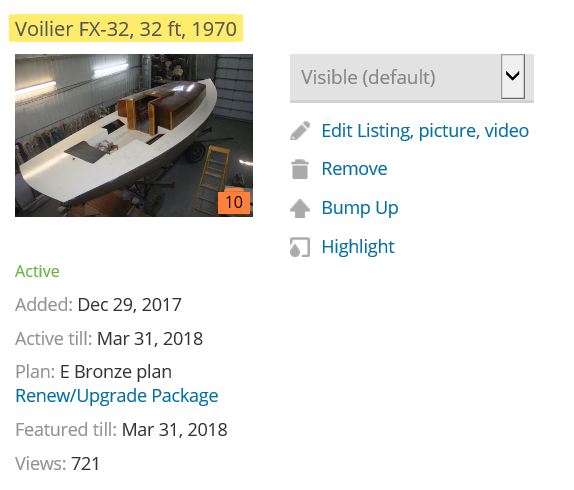
The Visible drop-down window gives you 3 choices:
- Visible (default): Displays your ad if it is active
- Invisible: To remove your ad from display, but this does not change the expiration date.
- Sold: To indicate that item is sold.
Edit Listing, picture, video
- Allows you to edit your ad text
- Allows you to add, delete or change photos or videos in your ad
- N/B: The default photo is the first in the series, so you can drag the photos to order as you wish.
Remove
- Permanently deletes your ad, if you’re not sure, I recommend you make it invisible.
Bump Up
- Open a window with the different packages to get your ad back to the top of the list.
Highlight
- Opens a window with the different packages to yellow the title of your ad for better visibility
This window also gives you the activation and end date of your ad
The plan or package you chose and the link to renew or upgrade plan.
WARNING, ads are now deleted 180 days after the deadline, it is important to renew your ad before the end of this grace period if you do not want to completely re-publish your ad.
